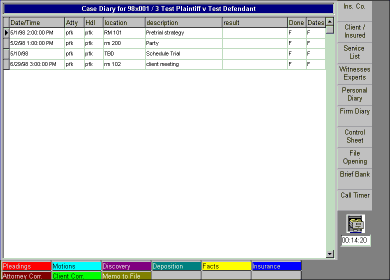
AptLaw provides easy access to all the diary entries for a particular case via the case diary button located on the control sheet. By selecting this button, the user is presented with a grid showing all diary entries for the currently active case file in reverse chronological order.
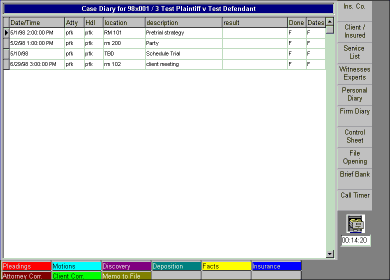
By double clicking on an entry in this grid, the user can edit the entry via the diary entry/edit form.