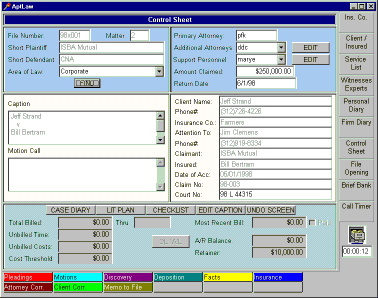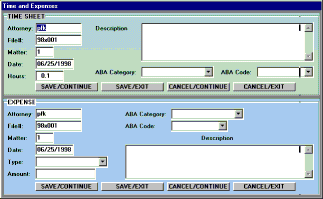
The control sheet also provides an interface to billing which shows a brief summary of the billing status for the active case. This data may come from the compnaion billing system for the AptLaw product line, or a custom interface can be designed to extract data from your current billing system. AptLaw provides an automated timesheet entry feature which can be used to feed the billing system. Whenever a case file is accessed, the file timer shown in the lower right corner of the control sheet is activated. Then, if a different case is accessed or AptLaw is shutdown, the time sheet entry form shown below will be displayed.
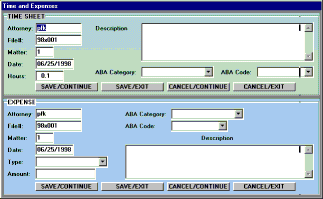
Time entries and other expenses may be enterd via this form. The current case and attorney information is filled out automatically whenever this form is displayed from one of the system timers. The user only needs to verify the time and fill in whatever descriptive information is needed. For this example, the user has requested matter 2 from the same case file. Once the time sheet entries are completed, the user is returned to the control sheet. The timer has now been reset to begin tracking the new entry.