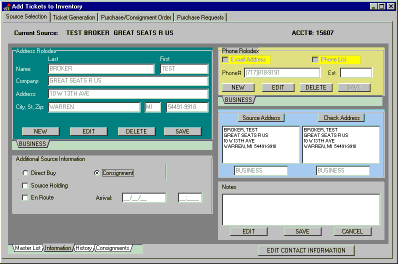
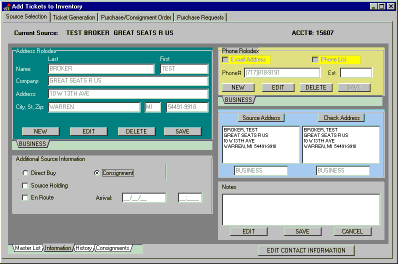
By saving the contact entry screen, we have created a new source rolodex entry complete with an address and phone number for our new contact. We may now enter any additional addresses and phone numbers by using the NEW buttons in the proper rolodex panels. Any number of addresses and phone numbers may be entered for a contact. The source rolodex also allows us to define what type of a ticket order we are placing. We may buy the tickets outright or place them on consignment. We can also enter routing information for this order in the additinal source information panel.
Addresses are associated with a purchase by selecting the proper name and phone number rolodex tabs and then pressing the Source Addres or Check Address buttons. Public and private notes may also be entered. If the word NOTES in the notepad window is capitalized, private notes exist for this contact. These may be accessed by right clicking in the notes area and selecting private from the menu.
After we have entered and verified our source information, we are ready to proceed to the ticket generation potion of our purchase by clicking on the Ticket Generation tab at the top of the purchasing form.