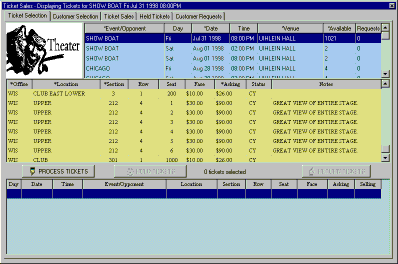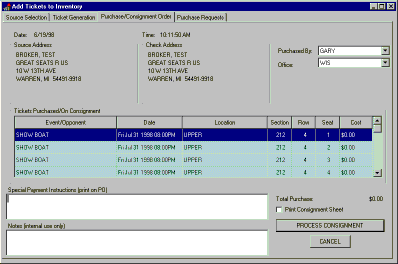
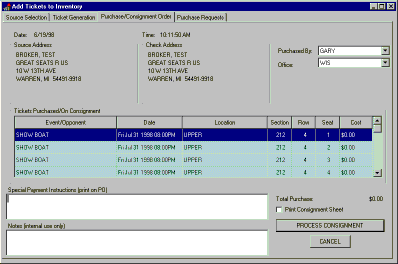
We are now ready to complete the purchase. Verify all the information on the purchase order display form, and make any changes by returning to the proper panels. Once the information is correct, press the PROCESS button to complete the order. You will be notified when the order has been completed.
If you now return tothe sales portion of Broker 2000 and pull up the Show Boat event we just bought the tickets for, you will see your new tickets in the grid. Once the order has been completed, the system sends notification to all connected workstations about the availability of the new tickets. If a station is currently viewing the event, the tickets will automatically appear in the available tickets list.