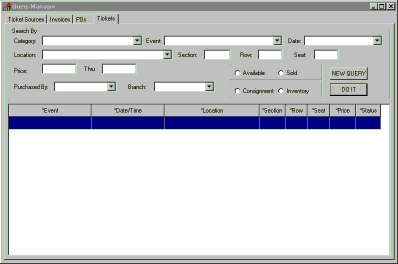
Broker 2000 has a flexible, easy to use, and powerful query manager which allows the user to search for purchases, sales, and tickets across a wide range of user defined parameters. For this example, we will search our ticket inventory for Milwaukee Bucks tickets sold for between 70 and 80 dollars in Section 202. In order to do this, we select the query speed button from the toolbar. We then select the Tickets panel of the query manager to bring up the following query manager screen.
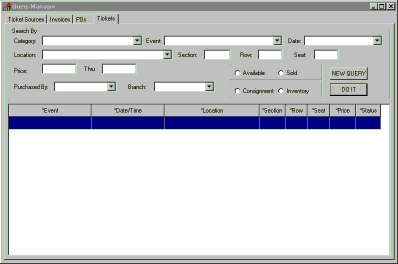
By simply selecting the BUCKS from our category list and entering in the section and price range we are looking for, we will get the following display by pressing the DO IT button.
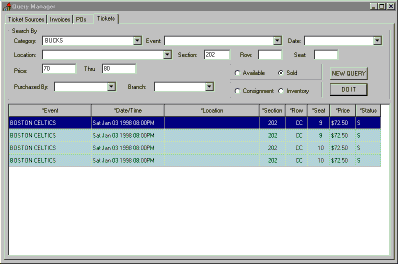
Note that any combination of parameters may be used in these queries. The query manager is also linked to some of the other portions of Broker 2000. As an example, suppose a customer called asking for 2 seats in the upper level for a Bucks home game. The seats are a birthday present, and the opponent does not matter. The customer, however, does not want to pay more than 50 dollars apiece for the tickets. In this case, it would probably be easier to enter the parameters into the query screen to find a match than it would be to page through all the Bucks home games for the season. Once a pair of available tickets matching the customers request are located, the user can go directly to the sales portion of Broker 2000 by selecting the tickets in the query manager, bringing up the right click popup menu, and selecting the Process option!