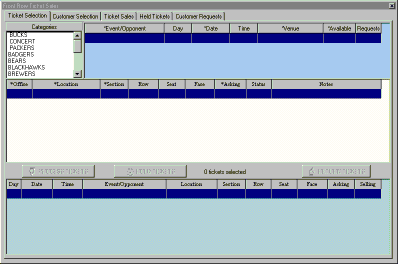
Selling tickets is accomplished quickly and easily in Broker 2000. For this example, let's assume that a customer calls requesting tickets for the evening performance of Show Boat on August 1st. The first thing we would need to do would be to click on the ticket sales speedbutton in the toolbar to access the sales portion of the system. We would then be presented with the following form:
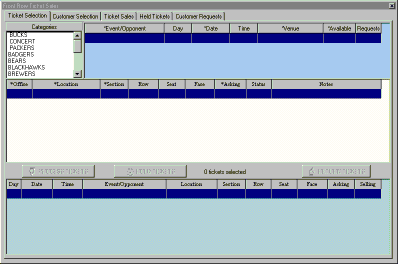
By simply using the mouse to scroll through the category list in the upper left corner of the screen and clicking on the desired event category, a list of current events is displayed. The mouse is then used to scroll through the event list until the desired event is located. As part of the information displayed for this event, we are told that we indeed have some tickets available. By clicking on that event, a list of those tickets is displayed in the center panel of the sales window.