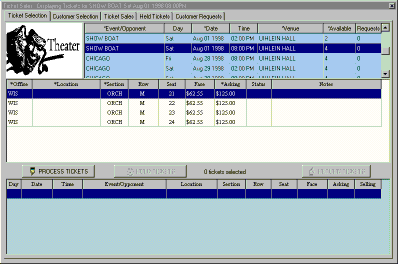
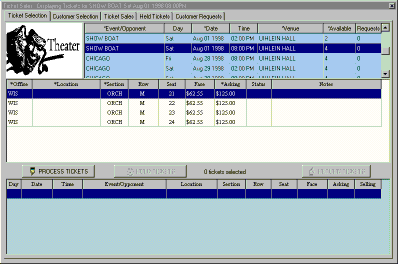
Now that we have a complete listing of available seats, we can begin our negotiations with our potential customer to sell them some tickets. As it turns out, this particular customer likes seats 21 and 22 by the orchestra. To select these seats for our order, we simply click the mouse on the first ticket and drag it across the ticket grid until both seats are highlighted. We then release the mouse button and click it on the PROCESS TICKETS button to reserve these tickets for our pending order. These tickets will remain in process for a system defined period of time. That way, if we do not end up closing this order and forget to return the tickets to inventory, the system will do it for us when the time limit expires.
When tickets are places in process, each user on the system is notified. A P will appear immediately in the Status box next to each in process ticket on any workstations which are accessing the same event. The tickets will also be moved into the bottom panel of the seller's sales screen to indicate that they are part of the order being taken at this time. All other stations are locked out of these tickets at that time.
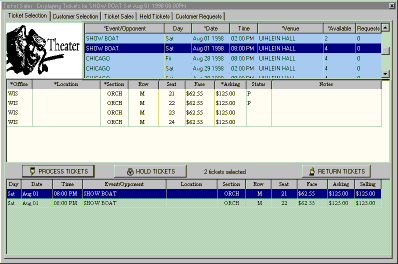
Now that we have our tickets locked, we may go to the customer rolodex and select our customer information. It is also possible to select the customer information prior to selecting the tickets.