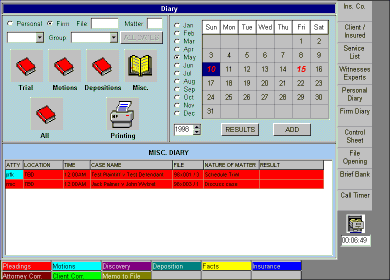
For this demonstration, we have selected the Firm/Miscellaneous diary for May 10th, 1998.
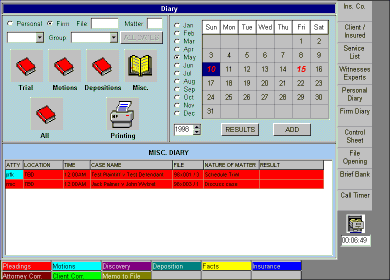
By pressing the ADD button located under the calendar, we are presented with a blank diary record entry form. The proper diary for our entry has already been selected for us. If we wish to change diaries and/or books, it can be done at any time prior to saving the entry by simply selecting the desired diary on this form.
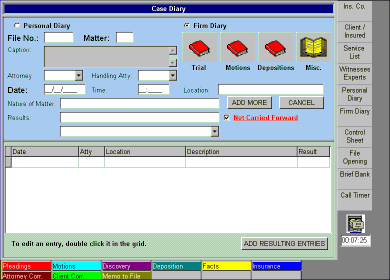
In this case, we want to make an entry for pfk on June 29th at 3PM for a client meeting. Since this meeting is in regards to the upcoming trial, we changed to the Trial book for this diary entry by clicking on the proper book. The completed entry is shown below.
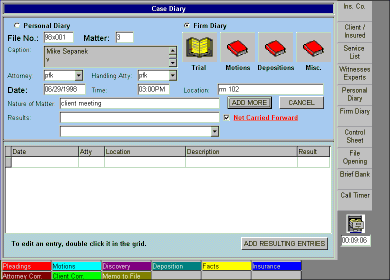
Diary entries are automatically saved if the user either presses the ADD MORE button or exits the diary form. A diary entry requires a minimum of the date and description in order to qualify for entry.