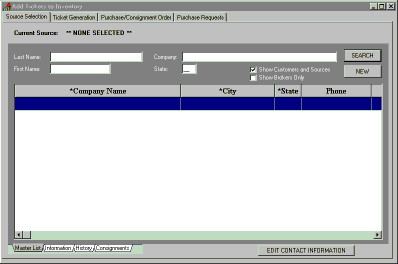
Tickets are easily added to your inventory with Broker 2000. In order to access the ticket purchases portion of the system, the user would click the mouse on the third speedbutton of the toolbar. The following form would then be presented:
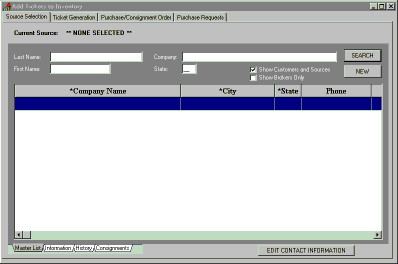
For this example, we will buy 6 tickets for the 8 PM performance of Show Boat on July 31st from a local ticket broker named TEST BROKER. We will check our ticket source rolodex to see if we already have an entry for this source by typing BRO into the last name field and pressing ENTER. For an example of a search see the sales demo. In this case, the entry is not in the rolodex, we must add it by clicking on the NEW button. The form below shows the new source entry filled out for this broker.
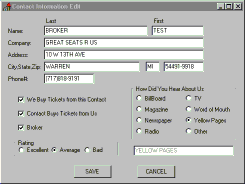
By pressing the SAVE button, a new source entry is created. Notice that we may also use this entry as a customer entry by checking the proper boxes on the form.