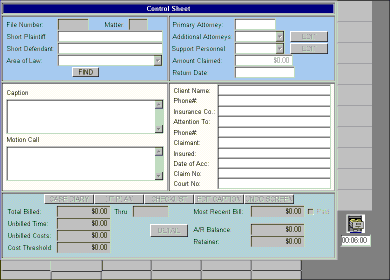
The Control Sheet form is the form which controls access to the case files. This form allows the user to search for cases by case#, plaintiff, defendant, client name, insurance company, courtroom, claimant, insured or claim#. If the entire search phrase is not known, a list of matching entries will be displayed for a partial entry, allowing the user to select the proper entry from the list.
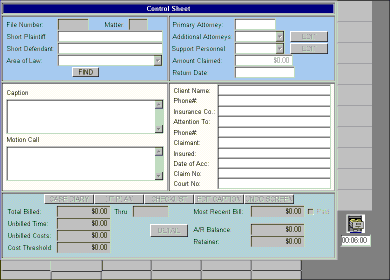
For this example, we searched for file# 98x001. The system returned the most recent matter matching that file# as shown below.
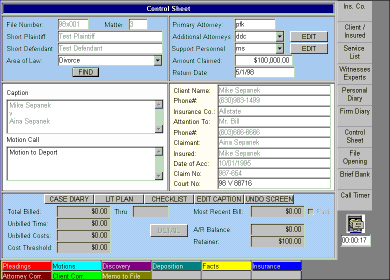
If we wanted to access an earlier matter, we would simply enter the matter# when the case was returned.
The control sheet has two sets of tabs used for organizing information about each case. The tabs along the right side of the screen are used to access information about different parties to the case, as well as giving access to other portions of the system such as the diaries. The tabs along the bottom of the control sheet are used to organize documents which pertain to each case. Each case may have a different set of tabs to represent the document categories which pertain to that type of case. Tab sets are defined by the system administrator and assigned when a case is opened.
For this particular version of AptLaw, each case also has an associated litigation plan and task checklist which are accessed via the buttons at the top of the bottom panel of the form. A summary of diary entries pertaining to the case is also available via the case diary button.